v19.0 [Aug 10, 2020]
Major release that addresses a lot of suggestions/bugs submitted by users, including:
- Application now localized in French.
- New button to duplicate a custom command.
- Paths can now be copied recursively.
v16.0 [Dec 4, 2018]
Bugfix release to address the following issue:
#52 : Adding a separator at the end of directory paths did not work for the default command.
v15.0 [Dec 28, 2017]
- Custom commands can now launch an executable with path as argument, instead of copying to clipboard.
- It is now possible to assign a command to be used automatically when the Ctrl key is held down.
- Escape '+' character in URIs.
- Ignoring software updates will work properly.
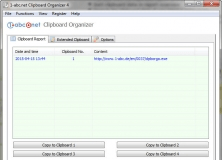
1-abc.net Clipboard Organizer includes various clipboard management functions.